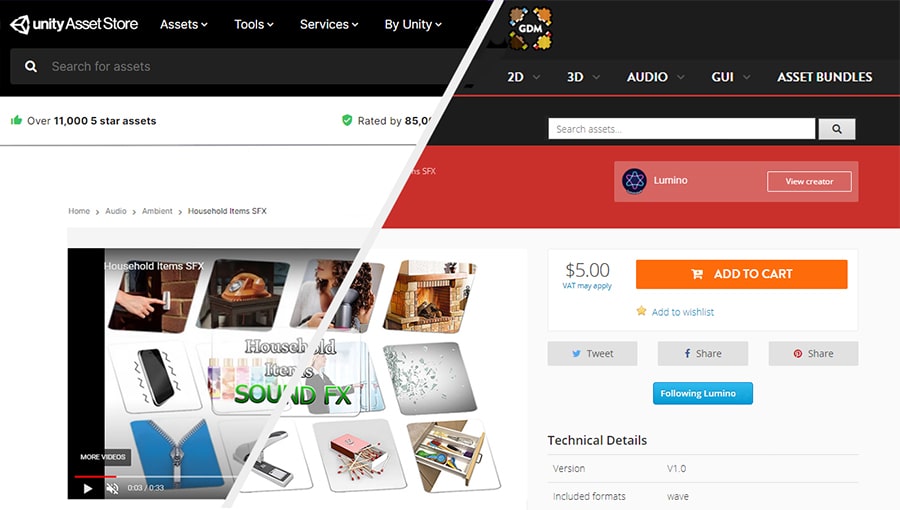How to download or buy assets?
According to the user’s request, downloading assets can be formed in two ways:
1. downloading from unity asset store
2. downloading from game dev market
The first way of downloading asset Lumino is ‘’unity asset store’’ that the final file is in a form of (.package) In other word, the downloaded or purchased package is going to be downloaded as a file similar to other unity packages in the unity software.
and second downloading method which is done through the game dev market that the final file is in a (.zip) format. So there is no need to install engine unity and the users can download zip file easily.